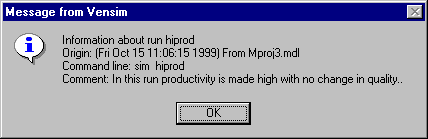
The Placeholders tab of the Control Panel allows you to set placeholder values that can be used in simulating models that are only partially complete. In simulating such models, variables that do not yet have equations, but are used in equations, will need placeholder values.
This tab displays a list of variables that do not yet have equations. Click on a variable to highlight it. You can then use the Modify button, type in a new value and click on the Update button. Alternatively you can click on a name, press the Enter key, type in a value and press the Enter key again.
You can find a variable in the list by typing in the beginning of its name. As you do so the list will scroll and highlight the first name matching what you have entered.
Filter is active if you have typed a start * or question mark ? into the editing window. Click on Filter to show the subset of unfinished variables matching the wildcard string you enter. See the Variable tab above for information on wildcard strings.
Modify/Update lets you add in or modify a placeholder value for a variable. When you click on the Modify button, the value associated with the variable highlighted in the list will appear in a small editing box next to the variable name. Type in a number and click on Update to put the new value in the list.
Reset forces the list of placeholder values to be refreshed. If you have asked for a Partial simulation, the list will only contain variables that are used but have not had a placeholder value specified. Clicking on Reset will fill the list with all model variables that do not have equations. It will also reset the list shortened by applying a filter.
Revert will revert to the value already displayed in the list. This button is grayed except when you are modifying values. You can also use the Esc key to Revert.
See Simulating Models for details on using Placeholders to simulate partial models.