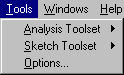
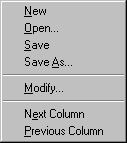
To manage toolsets, use the Tools menu item. Under this there are submenus for the Analysis Toolset and the Sketch Toolset. These submenus look the same.
New starts a new Toolset. You will be prompted to see if you want to load the built-in Toolset. Answering Yes will load the default Sketch or Analysis Toolset shown above.
Open… will query you for the name of the Toolset to load. By default, Toolsets are expected to be in the same directory Vensim is installed in.
Save will save the current Toolset. If the Toolset does not have a name, you will be prompted for one.
Save As… will the save the current Toolset to a different file.
Modify… will open the Toolset Editor, as described below.
Next Column/Row is the same the right/down arrow at the end of the Analysis or Sketch Toolbar. Note the Sketch Tools use Row and the Analysis tools Column regardless of position.
Previous Column/Row is the same as the left/up arrow.
When you make a change to a tool as described in the previous section, or if you modify a Toolset as described below, the Toolset will be marked as modified. If you do not save a modified toolset, when you exit Vensim you will receive a message such as:
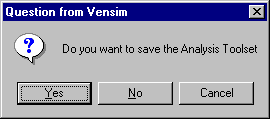
If you answer Yes, Vensim will save the Toolset with its existing name (overwriting the old Toolset), or if it is not named, query you for a name to save under.