The Reference Mode editing tool is also an effective means of working on mental simulation or integration skills. Integration, or accumulation, is the basic building block of dynamic behavior and building intuition for how accumulation works indifferent circumstances can be helpful for improving understanding of dynamic problems.
| Ø | Create the simple model shown below using the default time bounds (or open UserGuide\chap20\complete\MentalSimulation01.mdl). |
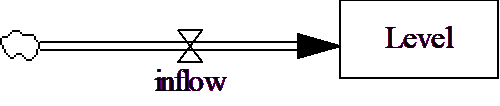
| Ø | Click on the Reference Mode editing tool and click on inflow. Answer yes to the question on whether you want to turn this into a data variable. |
| Ø | Name the Reference Mode MentalSimulation1 and then enter the pairs (0,10), (100,10). |
| Ø | Click on OK to close the dialog. |
With this inflow what would you expect the value of Level to do?
| Ø | Select the Equation editor and enter 0 as the initial value for Level. |
| Ø | Click on Level with the reference mode editing tool and then enter what you would expect it to do. |
| Ø | Simulate the model. You should get something like: |
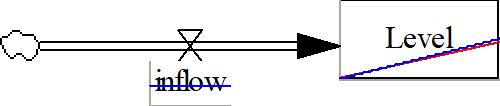
| Ø | Select the Reference Mode editing tool and then click on inflow again. Use the pairs (0,0), (50,100), (0,0). |
| Ø | Click on Level and draw the behavior that you expect to see. Simulate and see how your guess compares with what happens. |
| Ø | Repeat this type of experimentation with different inflow patterns such as ((0,0), (100,100)), ((0,100),(100,0)) and ((0,100),(50,0),(100,100)). |
Even with only a single inflow mental simulation is surprisingly tricky. When a second rate is added the problem becomes even more difficult.
| Ø | Add an outflow to the model as shown below (or open the model UserGuide\chap20\complete\MentalSimulation02.mdl). |
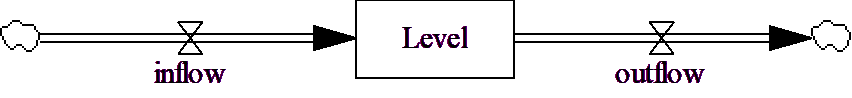
| Ø | Select the Reference Mode editing tool and click on outflow. Answer Yes to turning this into a data variable. Set the outflow pattern to (0,0), (50,100), (100,0). |
| Ø | Set the inflow pattern to (0,100), (50,0), (100,100). |
| Ø | Select the Equation Editor and change the equation for Level to be |
Level = INTEG(inflow-outflow,0)
| Ø | Enter the pattern of behavior you expect for Level. |
Even for simple input patterns, with both an inflow and outflow the behavior of the Level may surprise you. Try entering more complex patterns for inflow and outflow and see if you get what you expect.