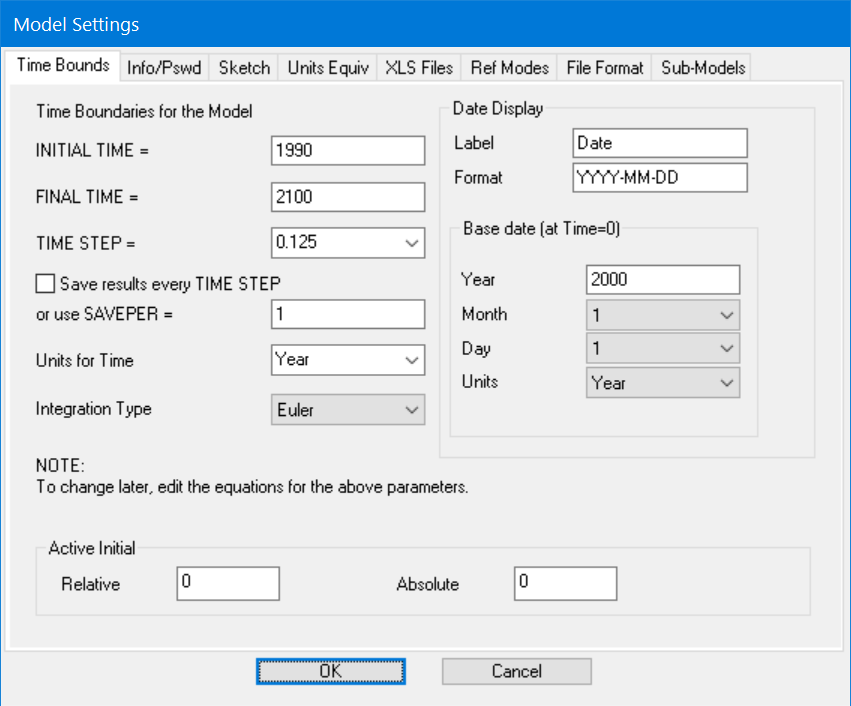Sketches and equations define most of the structure of a model. There are also some settings that are conveniently made using the model settings dialog. Some of these settings can also be made using the Equation Editor and Text Editor when this is more convenient.
The Model Settings dialog opens each time you start a new model. When you are working with an existing model you can open the Model Settings Dialog use the Settings command on the Model menu. The Model Settings Dialog is a tabbed dialog that will let you choose between setting time bounds, defining unites equivalence and getting information about a model and editing comment or copyright info for the model.