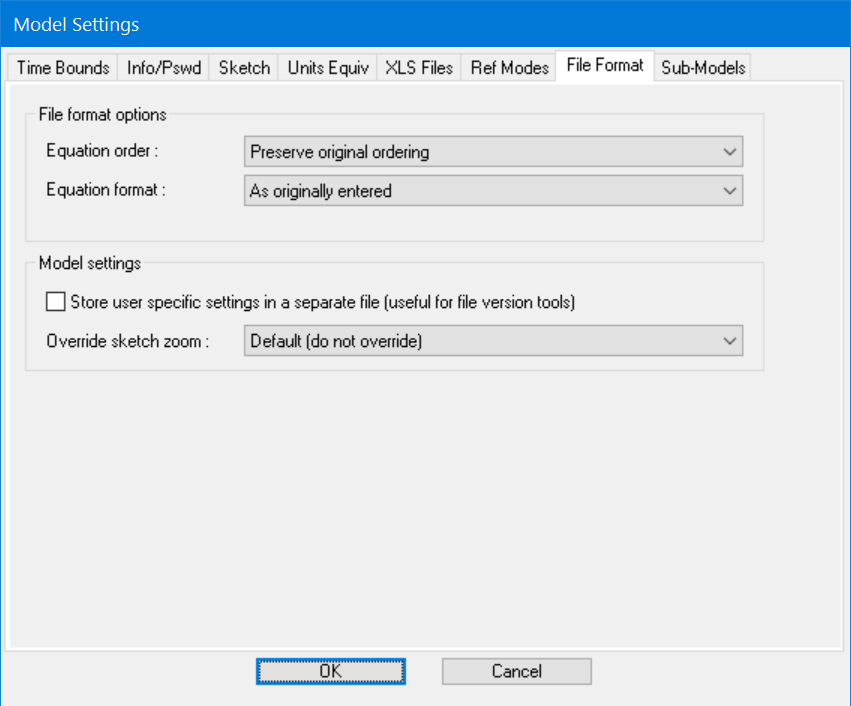This lets you control how text format (MDL) files are saved on disk.
File format options.
Equation order |
Here you can change the order in which equations are saved. You can preserve the original ordering, or sort alphabetically by group. |
Equation format |
You can control the equation format using this setting |
Model settings.
The first option here allows you to store user specific model settings in a separate file to the model. This will have the same filename as the model, but with the file extension mdls. This can be useful if you use a file version system such as SVN/GIT, changes to workbench variable, graph bounds etc are not stored in the main model file so will not show up as modifications in the version tool.
You can also override all sketch zoom levels here. This can be used to force all sketches on save to either have autozoom on load, or 100% zoom level.