Start a command prompt (press the Start button and type cmd).
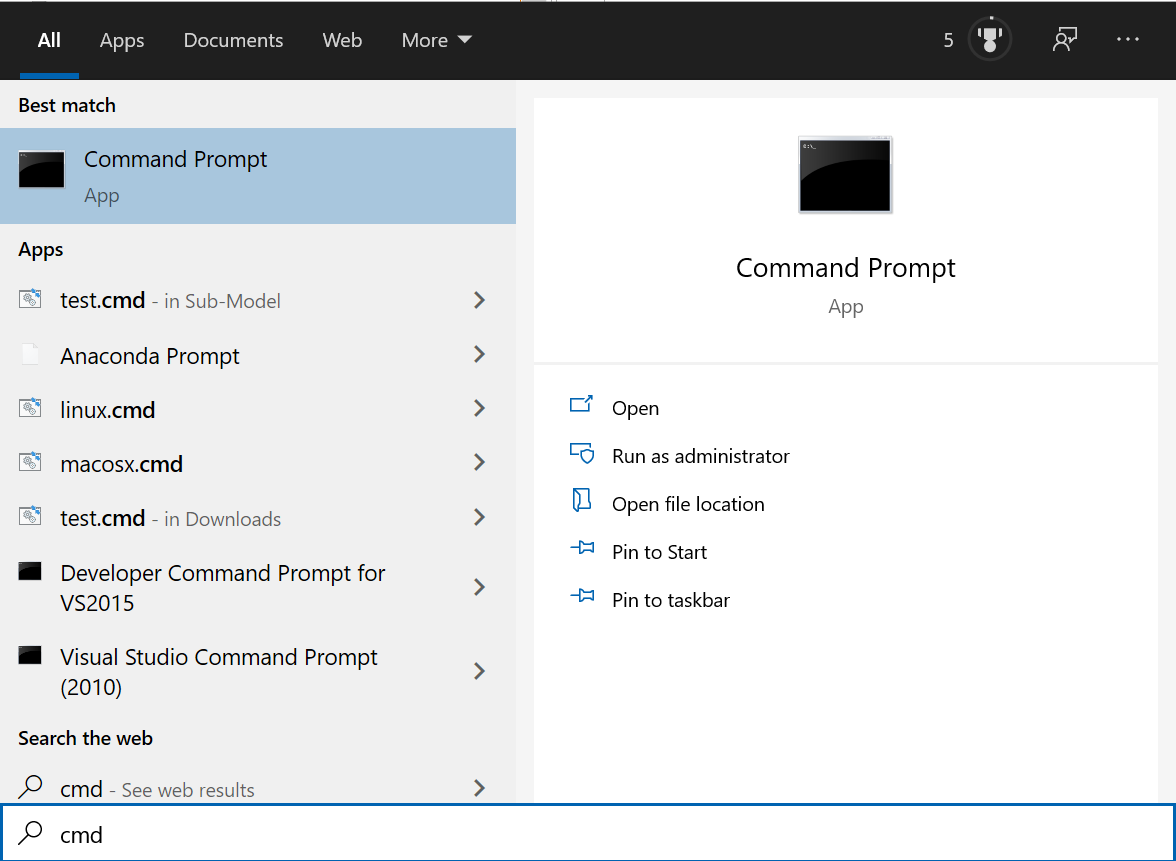
You should see a Windows command window. First, make sure both GIT and Python are installed properly. To do this, type "git --version" and "python --version" in the command prompt window, you should see some output as in the diagram below.
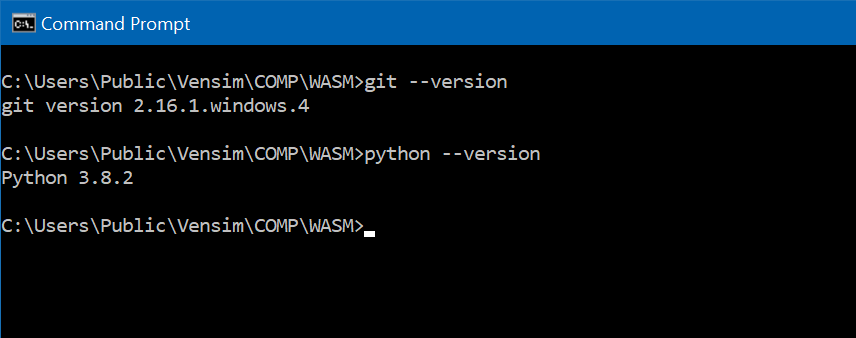
If you have both GIT and Python installed, you are ready for the next step.
In the command window, change the active folder to c:\Users\Public\Vensim\COMP\WASM using the command "cd c:\Users\Public\Vensim\COMP\WASM". You can now run the batch file "install_emscripten_sdk_windows.bat" in the command prompt window. This will download the Emscripten SDK for you. If it works, you should see the following in the command prompt window.
C:\Users\Public\Vensim\COMP\WASM>install_emscripten_sdk_windows.bat
C:\Users\Public\Vensim\COMP\WASM>git clone https://github.com/emscripten-core/emsdk.git Cloning into 'emsdk'... remote: Enumerating objects: 15, done. remote: Counting objects: 100% (15/15), done. remote: Compressing objects: 100% (13/13), done. remote: Total 1866 (delta 4), reused 4 (delta 1), pack-reused 1851 Receiving objects: 100% (1866/1866), 1.02 MiB | 2.45 MiB/s, done. Resolving deltas: 100% (1181/1181), done. Enter that directory
C:\Users\Public\Vensim\COMP\WASM>cd emsdk Fetch the latest version of the emsdk (not needed the first time you clone)
C:\Users\Public\Vensim\COMP\WASM\emsdk>git pull Already up to date. Download and install the latest SDK tools.
C:\Users\Public\Vensim\COMP\WASM\emsdk>call emsdk install latest Installing SDK 'sdk-releases-upstream-7b3cd38017f7c582cfa3ac24a9f12aa6a8dca51f-64bit'.. Installing tool 'node-12.9.1-64bit'.. Downloading: C:/Users/Public/Vensim/COMP/WASM/emsdk/zips/node-v12.9.1-win-x64.zip from https://storage.googleapis.com/webassembly/emscripten-releases-builds/deps/node-v12.9.1-win-x64.zip, 35200117 Bytes Unpacking 'C:/Users/Public/Vensim/COMP/WASM/emsdk/zips/node-v12.9.1-win-x64.zip' to 'C:/Users/Public/Vensim/COMP/WASM/emsdk/node/12.9.1_64bit' Done installing tool 'node-12.9.1-64bit'. Installing tool 'python-3.7.4-64bit'.. Downloading: C:/Users/Public/Vensim/COMP/WASM/emsdk/zips/python-3.7.4-embed-amd64-patched.zip from https://storage.googleapis.com/webassembly/emscripten-releases-builds/deps/python-3.7.4-embed-amd64-patched.zip, 7504212 Bytes Unpacking 'C:/Users/Public/Vensim/COMP/WASM/emsdk/zips/python-3.7.4-embed-amd64-patched.zip' to 'C:/Users/Public/Vensim/COMP/WASM/emsdk/python/3.7.4_64bit' Done installing tool 'python-3.7.4-64bit'. Installing tool 'java-8.152-64bit'.. Downloading: C:/Users/Public/Vensim/COMP/WASM/emsdk/zips/portable_jre_8_update_152_64bit.zip from https://storage.googleapis.com/webassembly/emscripten-releases-builds/deps/portable_jre_8_update_152_64bit.zip, 69241499 Bytes Unpacking 'C:/Users/Public/Vensim/COMP/WASM/emsdk/zips/portable_jre_8_update_152_64bit.zip' to 'C:/Users/Public/Vensim/COMP/WASM/emsdk/java/8.152_64bit' Done installing tool 'java-8.152-64bit'. Installing tool 'releases-upstream-7b3cd38017f7c582cfa3ac24a9f12aa6a8dca51f-64bit'.. Downloading: C:/Users/Public/Vensim/COMP/WASM/emsdk/zips/7b3cd38017f7c582cfa3ac24a9f12aa6a8dca51f-wasm-binaries.zip from https://storage.googleapis.com/webassembly/emscripten-releases-builds/win/7b3cd38017f7c582cfa3ac24a9f12aa6a8dca51f/wasm-binaries.zip, 525777712 Bytes Unpacking 'C:/Users/Public/Vensim/COMP/WASM/emsdk/zips/7b3cd38017f7c582cfa3ac24a9f12aa6a8dca51f-wasm-binaries.zip' to 'C:/Users/Public/Vensim/COMP/WASM/emsdk/upstream' Done installing tool 'releases-upstream-7b3cd38017f7c582cfa3ac24a9f12aa6a8dca51f-64bit'. Running post-install step: npm ci ... Done running: npm ci Done installing SDK 'sdk-releases-upstream-7b3cd38017f7c582cfa3ac24a9f12aa6a8dca51f-64bit'. Make the "latest" SDK "active" for the current user. (writes ~/.emscripten file)
C:\Users\Public\Vensim\COMP\WASM\emsdk>call emsdk activate latest Writing .emscripten configuration file to user home directory C:\Users\Tony/ Backing up old Emscripten configuration file in C:\Users\Tony\.emscripten.old The Emscripten configuration file C:\Users\Tony\.emscripten has been rewritten with the following contents:
NODE_JS = 'C:/Users/Public/Vensim/COMP/WASM/emsdk/node/12.9.1_64bit/bin/node.exe' PYTHON = 'C:/Users/Public/Vensim/COMP/WASM/emsdk/python/3.7.4_64bit/python.exe' JAVA = 'C:/Users/Public/Vensim/COMP/WASM/emsdk/java/8.152_64bit/bin/java.exe' LLVM_ROOT = 'C:/Users/Public/Vensim/COMP/WASM/emsdk/upstream/bin' BINARYEN_ROOT = 'C:/Users/Public/Vensim/COMP/WASM/emsdk/upstream' EMSCRIPTEN_ROOT = 'C:/Users/Public/Vensim/COMP/WASM/emsdk/upstream/emscripten' TEMP_DIR = 'C:/Users/Tony/AppData/Local/Temp' COMPILER_ENGINE = NODE_JS JS_ENGINES = [NODE_JS]
Adding directories to PATH: PATH += C:\Users\Public\Vensim\COMP\WASM\emsdk PATH += C:\Users\Public\Vensim\COMP\WASM\emsdk\node\12.9.1_64bit\bin PATH += C:\Users\Public\Vensim\COMP\WASM\emsdk\java\8.152_64bit\bin PATH += C:\Users\Public\Vensim\COMP\WASM\emsdk\upstream\emscripten
Setting environment variables: EMSDK = C:/Users/Public/Vensim/COMP/WASM/emsdk EM_CONFIG = C:\Users\Tony\.emscripten EMSDK_NODE = C:\Users\Public\Vensim\COMP\WASM\emsdk\node\12.9.1_64bit\bin\node.exe EMSDK_PYTHON = C:\Users\Public\Vensim\COMP\WASM\emsdk\python\3.7.4_64bit\python.exe JAVA_HOME = C:\Users\Public\Vensim\COMP\WASM\emsdk\java\8.152_64bit
Set the following tools as active: node-12.9.1-64bit python-3.7.4-64bit java-8.152-64bit releases-upstream-7b3cd38017f7c582cfa3ac24a9f12aa6a8dca51f-64bit
The changes made to environment variables only apply to the currently running shell instance. Use the 'emsdk_env.bat' to re-enter this environment later, or if you'd like to permanently register this environment globally to all users in Windows Registry, rerun this command with the option --global. Activate PATH and other environment variables in the current terminal
C:\Users\Public\Vensim\COMP\WASM\emsdk>call emsdk_env.bat Setting environment variables: EMSDK = C:/Users/Public/Vensim/COMP/WASM/emsdk
The Emscripten SDK should now be installed.
C:\Users\Public\Vensim\COMP\WASM\emsdk>pause Press any key to continue . . .
|
|---|