There are 4 GET XLS functions: GET XLS CONSTANTS, GET XLS DATA, GET XLS LOOKUPS and GET XLS SUBSCRIPT. All take the name of a spreadsheet file, and the name of a tab or sheet within the file as the first two arguments.
The filename can begin with a ?. This is a wildcard that will cause Vensim to query the user for a file (using the text after the ? as the prompt). Once queried, that information will be stored with the model, and can be changed from the XLS files tab of the Model>Settings dialog.
If a file originates from somewhere other than the user's computer, Excel may not permit results to be read until editing of the file is enabled by clicking the Enable button that appears in a yellow warning ribbon.
Excel will not allow you to simultaneously open two files that have the same name but are in different directories. When Vensim makes a connection to Excel it first looks for an open copy of the file. If it finds one that is in a different directory you will get a message like:
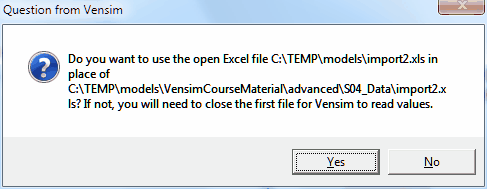
Normally, you would probably answer no to this question, close the file in Excel and try again. If you do answer yes, each time Vensim tries to access the second file named it will be satisfied if it finds the first named file open. This relationship will persist through your Vensim session. To break it you will need to close and reopen Vensim.
Some network devices may cause this dialog to appear even after Vensim has opened the Excel file. This is because network naming conventions are not always completely consistently used. In this case the paths should look almost the same, and it makes sense to answer yes to the above dialog.
Older Excel files were limited to 256 columns and 65536 rows. Newer Excel files can have up to 16384 columns and millions of rows. When working with a file Vensim checks the extension and if it starts .xls and contains 4 letters (.xlsx being the most common) it treats is as having the large capacity. This is most important when using the GET XLS DATA, GET XLS LOOKUPS and GET XLS SUBSCRIPT functions as Vensim needs to probe these to determine how many rows and columns to read. Vensim expands the search area till it finds empty cells then stops. Ten contiguous empty entries at the edge of the queried space will cause ti to stop, but the edge is determined arbitrarily so that does not mean 10 contiguous empty entries will necessarily mark the end of an area. If you have multiple data or subscript entries in a single sheet you will probably need to refer to them using named ranges (Defined names).