At this point, an attempt to simulate the model would result in a message that the model is incomplete. However if you select the command Model>Partial Simulation… you will get the message:
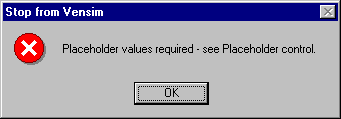
and the Placeholder Tab of the Control Panels will contain:
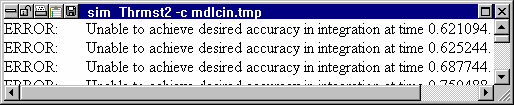
In order to simulate the feedback loop it is necessary to have a value for sales force effectiveness. This dialog works the same way as the dialog used to change model constants. Click on sales force effectiveness then click on Modify, type in 100 and click on Update.
Now execute the Model>Partial Simulation… command again. This time the Simulation Control dialog should appear. Click on the Simulate button to simulate the model. If you look at product sales, you can look at the behavior of the partial model. For the parameters we have chosen, this is actually a steadily declining value for sales. Our expected engine of growth is not generating growth, and now we can fruitfully investigate why.
There is an important lesson in this simple example. Models containing a number of feedback loops can generate a very wide variety of behavior. Theories and dynamic hypotheses that are based on the interaction of different feedback loops are not always exactly right. By performing partial simulations early on, you might uncover some pretty fundamental issues. This can reduce the time and effort spent on issues that turn out to be unimportant or irrelevant.