Instead of directing Vensim to go to a spreadsheet for data you can tell it to look at datasets to get values. Such Data variables use the subtype "Normal" though that is a rather arbitrary designation. Datasets are created by running simulations, or by importing data from other sources. The dataset must be created or imported before the model will simulate.
| Ø | Save the model cfc.mdl as another name, e.g. cfc2.mdl. |
| Ø | Select the Equations tool, click on the variable atmospheric CFC 11 releases. Click on the variable Type lower dropdown box (currently says Equation) and select Normal. Click OK. |
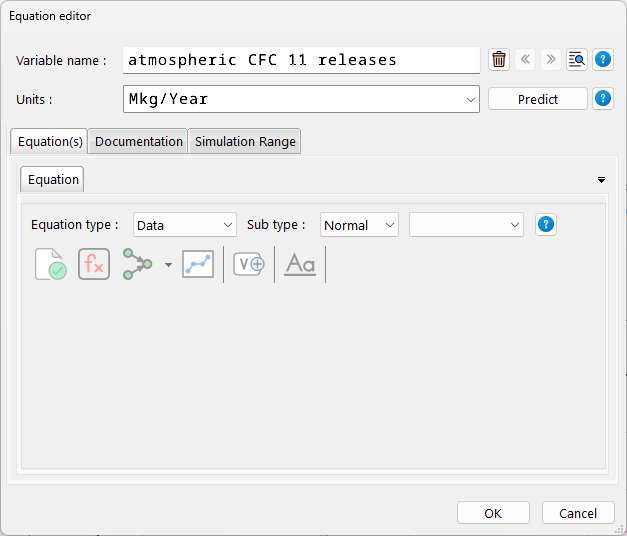
When a simulation is run, Vensim looks for a loaded dataset containing the named Data variable. If no dataset is found, the simulation is halted.
CFC emissions are included as time series data of both historical and forecast values in the directory UserGuide\chap16. The historical data values are contained in two files:
| • | cfc11.dat format (Vensim data format text file) |
| • | cfc11.tab format (tab-delimited text file) |
Unlike the spreadsheet data, these files do not contain any projected values. We will use the cfc11.dat data file to import a dataset into Vensim.
| Ø | In Vensim Professional or DSS, select File>Edit File… and choose cfc11.dat then click Open. |
OR
| Ø | Open and examine the ASCII text file cfc11.dat using a text editor or word processor. |
Opening the file is optional; the only point is to review the data.
You will see the data displayed in the format below, with the variable name followed by one column for time and one column for values:
atmospheric CFC 11 releases
| 1938 | 0.1 |
| 1939 | 0.1 |
(more...)
| 1990 | 216.1 |
| 1991 | 188.3 |
| 1992 | 171.1 |
| Ø | Close the cfc11.dat file. |